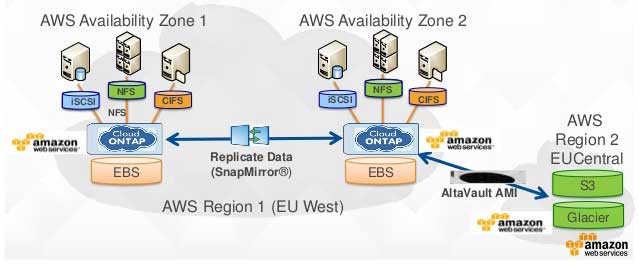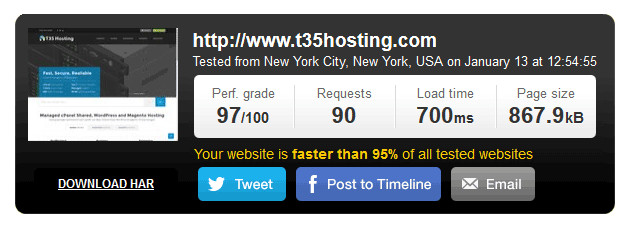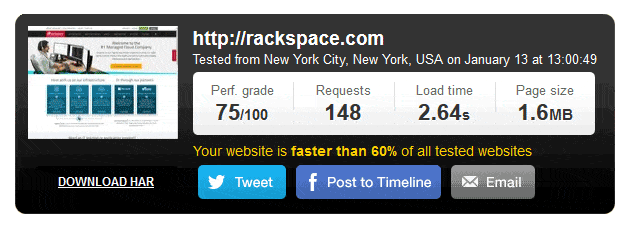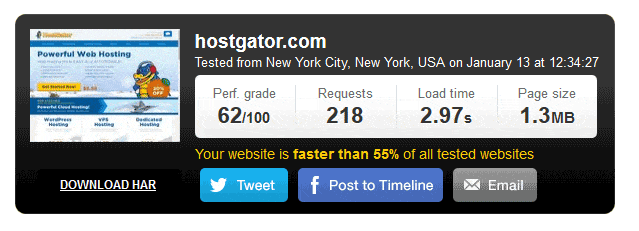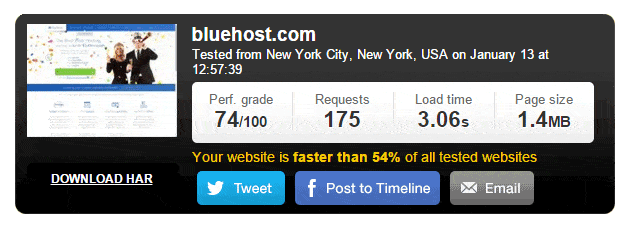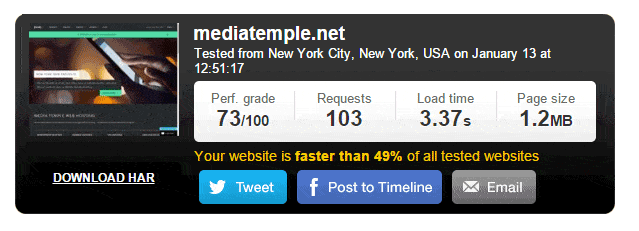Shared and managed hosting are two of the main options available to host your website. Traditionally, managed hosting has been more applicable to a CMS platforms like WordPress and Magento where a certain degree of management is required for those that are not as familiar with the technical details of the CMS. However, a management component can be applied to almost any kind of hosting where the web hosting provider is able to provide extra support in setting up and maintaining the client website. At T35 Hosting, all hosting plans are “managed”, providing for the best hosting experience. Below is a quick comparison of regular shared hosting with managed hosting.
Shared Hosting
The most widely recognized kind of hosting, shared hosting is what you’ll find when you go to most major providers like GoDaddy and is often priced at just a few dollars a month. Websites hosted this way literally share server space with tens of thousands of other users, sharing the server resources between all the accounts. That means your site is using a piece of the disk space, processor speed, memory and bandwidth offered by the server while competing with tens of thousands of other accounts for the same resources.
While this setup is useful when you’re just starting out and your site is small, it can become a problem when traffic picks up or if another site hosted on the server begins to grow. There’s only so much server power to go around, and too much usage from any single user will result in slower response times or even downtime for others.
Perhaps even more importantly there is a matter of security. With so many users sharing the same hardware, if just one website has a problem with site security, all the others could be at risk. To limit this, shared hosting providers often put restrictive limits on inodes, cpu usage and much more. Unfortunately, this doesn’t always help overcome the consequences of having tens of thousands of websites on a single server.
Managed Hosting
With a managed hosting account, you get what is often known as application-level management from the web host. Everything from the physical server to the programming is designed specifically to support a single application such as WordPress. That means the staff handling the infrastructure knows exactly how to take care of it to provide the best possible user experience. Additionally, the site will load quicker and more reliably since it’s on a platform specifically optimized for that CMS.
Managed hosting accounts typically have much less clients on each server to offer a more premium experience. Where most budget shared hosting plans will cram thousands or tens of thousands of clients on a server, managed hosting accounts usually have only 5-50 clients on a single server. This hosting environment can also handle a lot more traffic without sacrificing speed, making it a good choice if you’re using your site for business (where a slow or down website can cost you money).
Ultimately, you pay more for managed hosting than shared, but you get more in terms of speed, reliability, uptime and security. At T35 Hosting, we only offer managed hosting. This ensures that your website is fast, secure, reliable and always up.