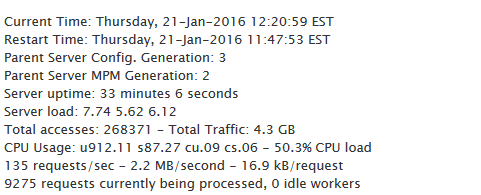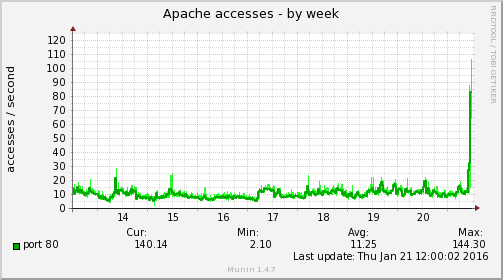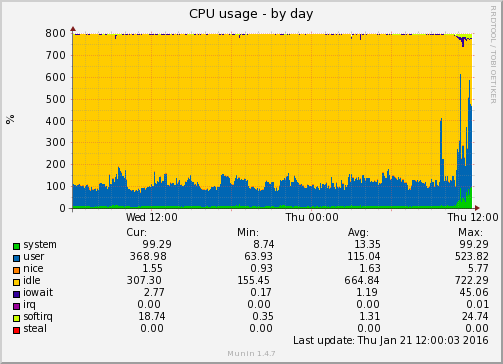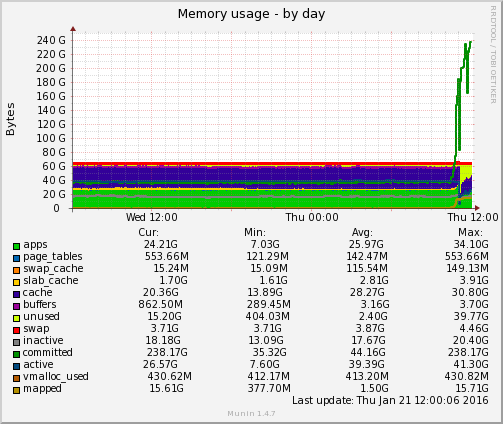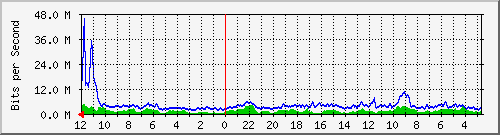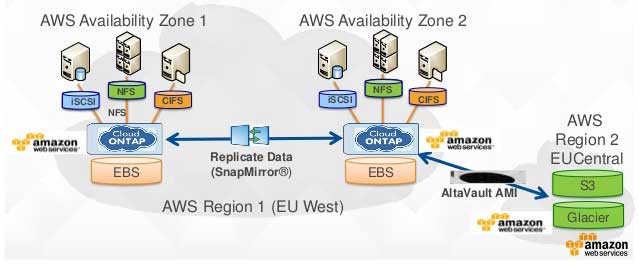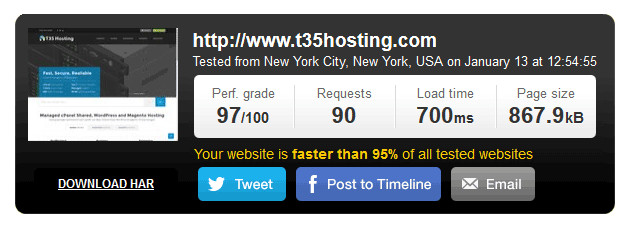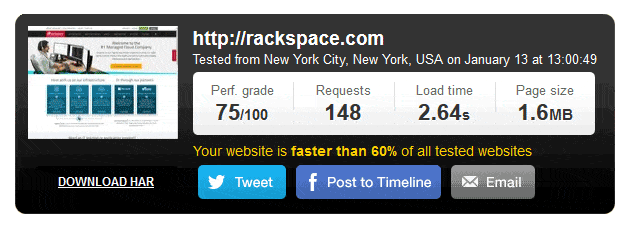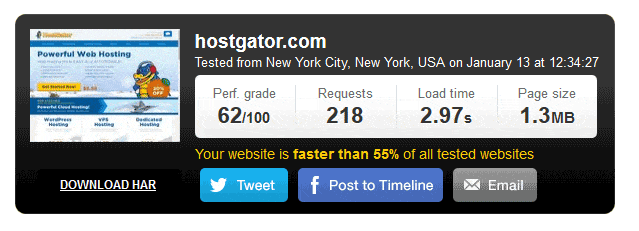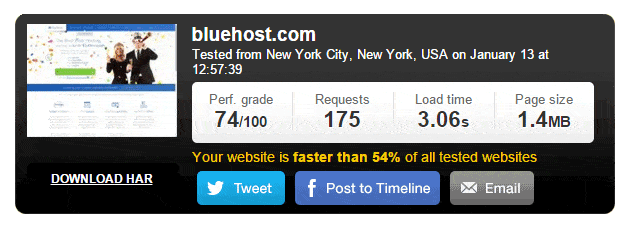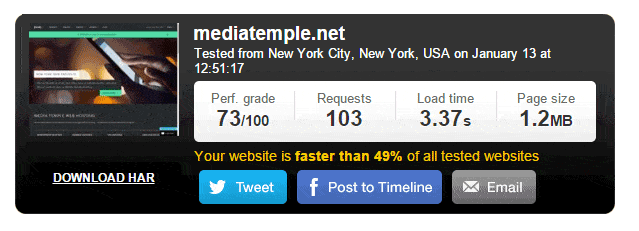At T35 Hosting, we’ve been accepting bitcoin as a form of payment on all of our shared and dedicated hosting plans. However, we still get a lot of questions about bitcoin, so let’s take a deeper dive and help shed some light on this revolutionary form of currency.
What are Bitcoins?
A bitcoin is a type of digital currency that is created, used and held completely electronically. No single entity controls it and it can be used worldwide with no geographical or political borders. Bitcoin was the first type of what’s now known as cryptocurrency.
Who makes Bitcoins?
Bitcoins are “made” via process called mining. Unlike most worldwide currencies that are either tied to Gold reserves or controlled by the government, Bitcoin don’t have a central authority to regulate them. There are a total of 21 million bitcoin that can ever be mined, with over 15 million of them already mined. As more and more are mined, the mining process becomes more difficult, this regulating the currency. Coinbase, a digital wallet and exchange for Bitcoin has a great write up of current circulation and prices: Coinbase Charts.
Why accept Bitcoin?
As of 2016, almost 10% of Fortune 1000 companies now accept bitcoin including: Overstock.com, Dell, Expedia and much more. Accepting Bitcoin for our hosting plans allows our customers to pay us in whatever way is most convenient for them. It also facilitates international exchanges and allows clients outside of the U.S. to easily pay for hosting without incurring international transaction fees and other complications.
Where can I get Bitcoin?
With mining aside (since that is a very complicated process), the best way to get Bitcoin is to purchase and trade them on Coinbase. Clicking there from our site will get you $10 of free bitcoin after you buy $100.
What hosting plans can I buy with Bitcoin?
T35 Hosting accepts Bitcoin as payment for any and all of services we offer. This includes Managed Shared Hosting Plans, Dedicated Servers, and Domain Name Registration.